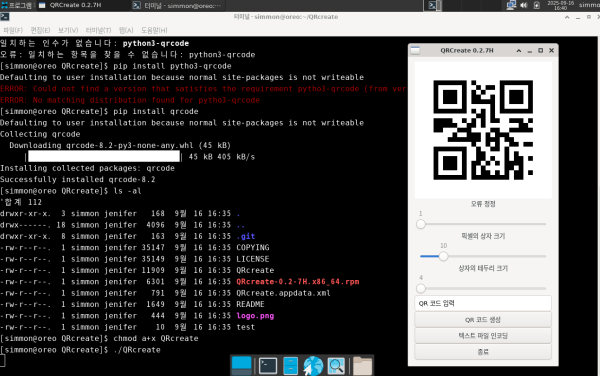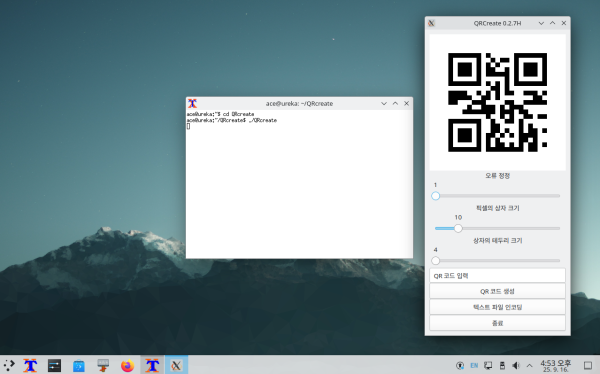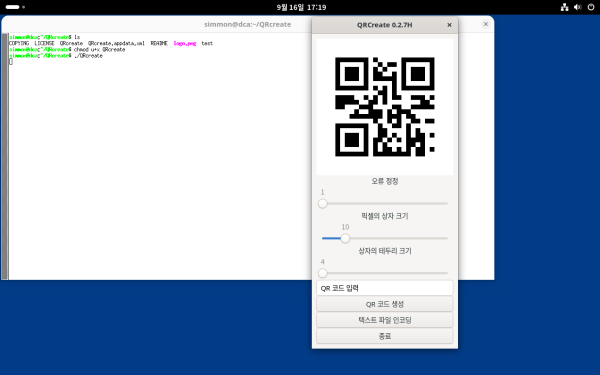서버문의 [완료] - quearcode 한글화 적용 QRcreate 정비 및 시험완료 - Sep.16, 2025
페이지 정보
본문
[완료] - quearcode 한글화 적용 QRcreate 정비 및 시험완료 - Sep.16, 2025
QR 코드 생성용 프로그램입니다.
해당 프로그램은 quearcode를 이용하여 한글화 및 사용자 정의를 통해 보다 쉽게 사용 할 수 있도록 한글화하였습니다.
해당 사용 OS는 F42 - 페도라 리눅스 KDE 환경 / 필요 꾸러미 python3-qrcode-8.0-3.fc42.noarch
* 사용법
- 일반 사용자 동작이 필요한 경우
$ pip install qrcode
$ git clone https://github.com/simmon-nplob/QRcreate.git
$ cd QRcreate
$ chmod u+x QRcreate
$ ./QRcreate
- Debian/Ubuntu/Kali
$ sudo apt install python3-qrcode
$ git clone https://github.com/simmon-nplob/QRcreate.git
$ cd QRcreate
$ chmod a+x QRcreate
$ ./QRcreate
* 한글화한 QR 코드 생성용 프로그램입니다.
Use of quearcode is fairly straightforward.
Enter a string to convert into the text box, and either
press Enter or click Generate. A png of the desired QR Code
will open in your default image viewer, from which you
should be able to save or manipulate it further.
You can also click Encode file..., and select a small file.
If it can be QR encoded, one will be generated. If not, you will be
informed.
A set of sliders controls the error correction level, box size in pizels,
and border size in boxes.
written by simmon
QRcreate - quearcode의 한글화 작업을 마무리 하면서!
- 이전글[진행] HP 물리서버 운영체제 설치 의뢰 문의 25.09.25
- 다음글[완료] - KDCIM 운영체제 종류표시 기능추가 25.09.15
댓글목록
등록된 댓글이 없습니다.